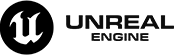
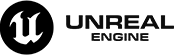
Located in the Digital Education Town in Changle District, Fujian, China, NetDragon Unreal Engine Certification and Training Center relies on the talents, technology, and product advantages of NetDragon and Epic Games. It boasts an advanced international curriculum system, a strong team of lecturers, a complete set of comprehensive supporting facilities, and cutting-edge experimental facilities. The new talent training model it builds features the integration of production, education, research, and application. Anchoring in Fujian and aiming at the metaverse, digital cultural and creative industries worldwide, the Center aspires to forge the largest and full-featured top-flight Unreal Engine training center in the world.





















Official Announcement of Straits Heroes Assembly| Meet Ning, Xiye, Jide, and Guan Zeyuan at the Digital Education Town on September 16-17

Talent-Centered Technological Development -- Unreal Engine Lecturer Training Salon Held to Accelerate the Talent Cultivation of Digital Education Town

Summer Educational Training Camp of Game Design and Development for National Excellent College Students Held First Time in Digital Education Town

Strict training standards aligning with tech giants

Numerous high-quality training courses

High-end institutions in the industry

Sound vocational education system